It's a simple process to change your wallpaper on iOS 26. Because Apple does not currently allow access for apps to change the wallpaper from directly within apps, you'll need to change the image in the Settings App. Once you have saved an wallpaper from within Vellum, you'll need to manually set the background following the step below:
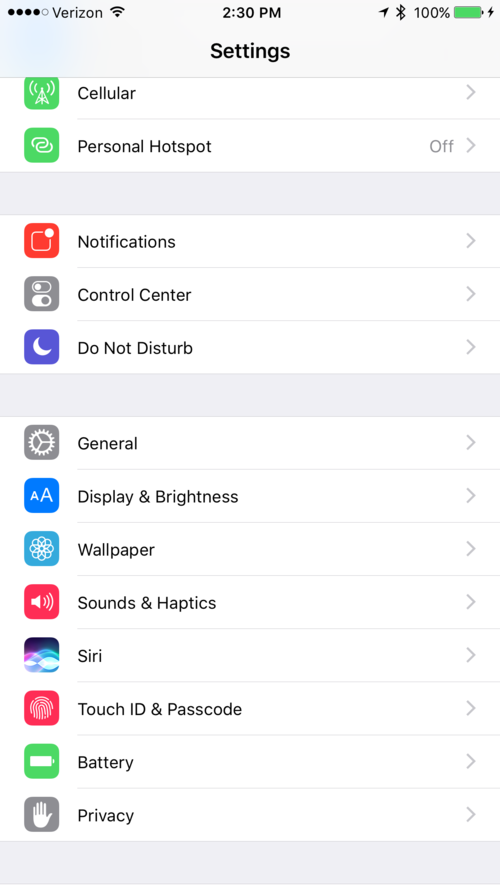
Open the Settings App and select "Wallpaper"
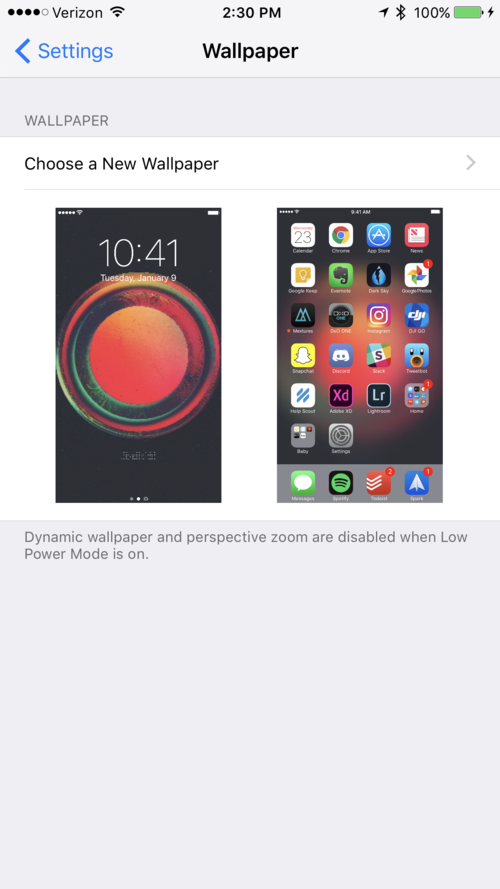
Select "Choose a New Wallpaper"
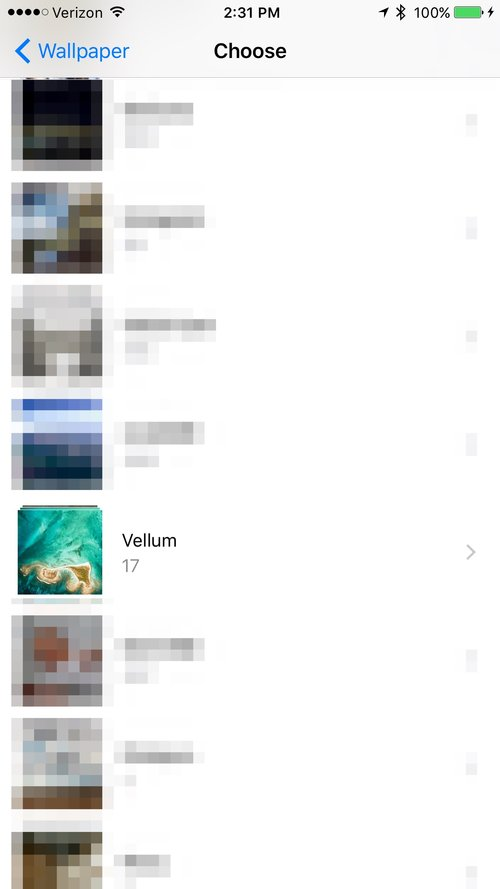
Scroll to, and select, the album titled Vellum
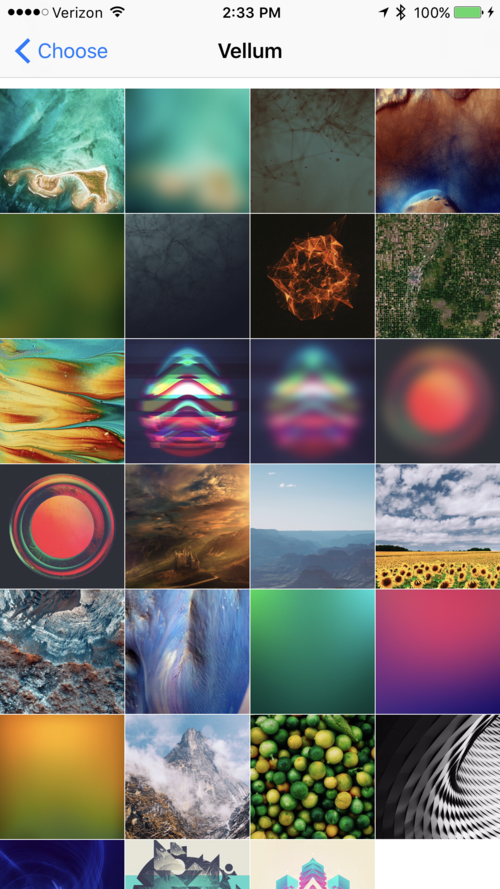
Tap on the wallpaper you'd like.

Pan/Zoom to position the wallpaper how you'd like. On the iPhone X, if you see black bars on the top or the bottom during this part, that's totally fine. The iPhone will crop zoom the wallpaper perfectly without image quality loss.
Choose either Still/Perspective
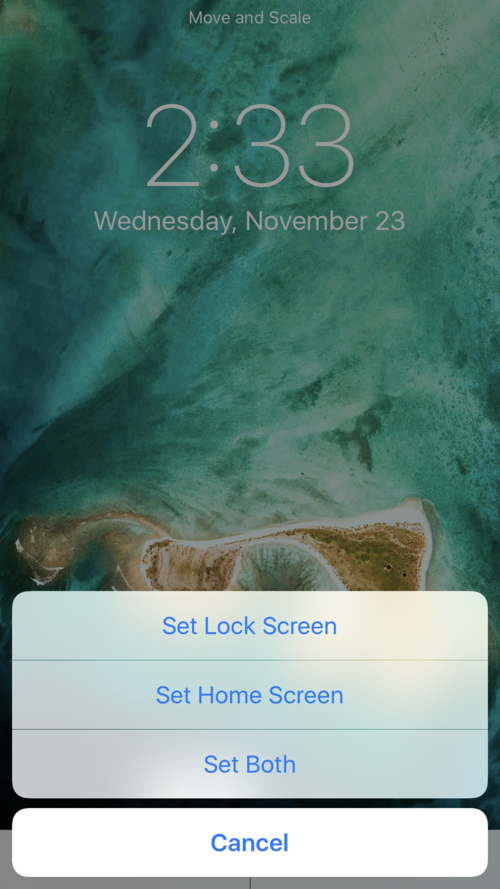
Select which screen you'd like the image on to be displayed on.
And now you've set the wallpaper! Congrats!
Tip: We suggest using blurred/less contrasted images for the home screen so the background isn't too busy.
